Discreet Emergency SMS Sending
Send an emergency SMS discreetly through three methods: Shaking the phone, speaking a pre-recorded word, or pressing the SOS button.
Osecour offers a complete range of features to ensure your safety and peace of mind.

Send an emergency SMS discreetly through three methods: Shaking the phone, speaking a pre-recorded word, or pressing the SOS button.

Quickly access a list of the nearest pharmacies when needed.

Get a list of the nearest hospitals for immediate medical assistance, guiding you to the closest and best-equipped facility for your situation.

Check the list of the nearest police stations for any police emergency.

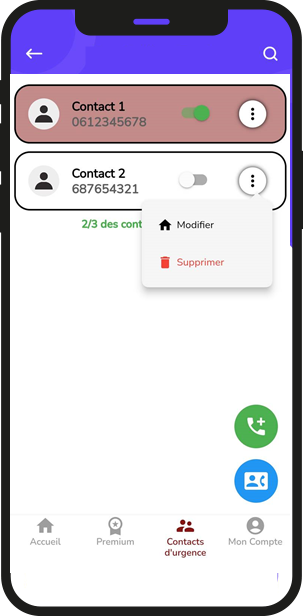
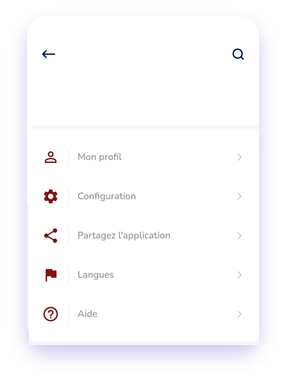
Osecour is an innovative mobile application dedicated to your safety, offering a comprehensive range of features for maximum peace of mind. Whether it's managing your emergency contacts, sending discreet alerts, or capturing crucial images, Osecour is with you every step of the way.

0K+
Downloads

0k+
Followers

0+
Reviews

0+
International Availability
Discover how Osecour effectively protects you with advanced features and an intuitive interface.
In case of emergency, shake your phone: an SMS with your geographic location will be sent to your emergency contacts.
In case of emergency, if you can't reach your phone, speak a pre-recorded word to trigger the sending of an emergency SMS with your geographic location to your emergency contacts.
In case of emergency, if you can use your phone, open the app and press the SOS button. An emergency SMS will be sent to your emergency contacts.
With every emergency SMS sent, your phone will take a photo with its rear camera and send it to your email address.
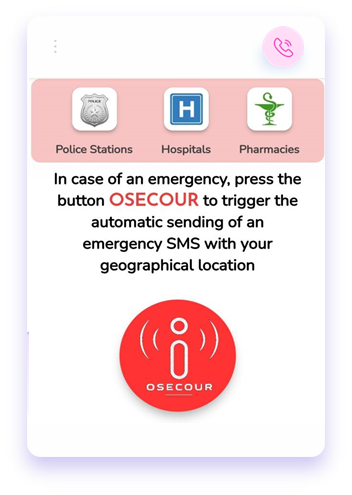


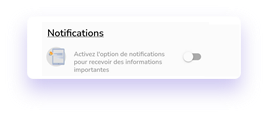
Discover how Osecour simplifies your safety in three simple steps.
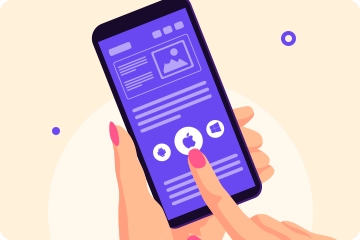
Sign up for a free Osecour account. One account for all your devices.

Enjoy an amazing experience with the Osecour app. Explore and share your experiences safely.

Find quick answers to the most common questions about Osecour.
Osecour is a mobile application dedicated to personal safety. It offers a range of features that allow users to quickly send alerts in case of emergency to their predefined contacts, providing precise location information.
Osecour offers peace of mind by allowing users to react quickly and effectively in case of emergency. The main advantage is the ability to trigger an alert by simply saying a word, even if the phone is in sleep mode. With features such as sending SOS SMS, emergency calls, and managing emergency contacts, Osecour ensures maximum personal safety.
Yes, Osecour is designed to be user-friendly and accessible to everyone. Its intuitive interface and simple features allow users of all ages to easily navigate the app and quickly access help when needed.
Absolutely, protecting users' privacy and personal data is a top priority for Osecour. All data is encrypted and secure, and no unauthorized access is allowed to your personal information.
Osecour is available on Android and iOS platforms, meaning it can be downloaded and used on most common smartphones and tablets. Users can download the app from their device's respective app stores.
You can easily add emergency contacts to Osecour by going to the app's settings section and selecting the option to add new contacts. You can then enter the details of each contact and save them to your emergency list.
Discover an elegant and intuitive user interface
designed for your safety and peace of mind.